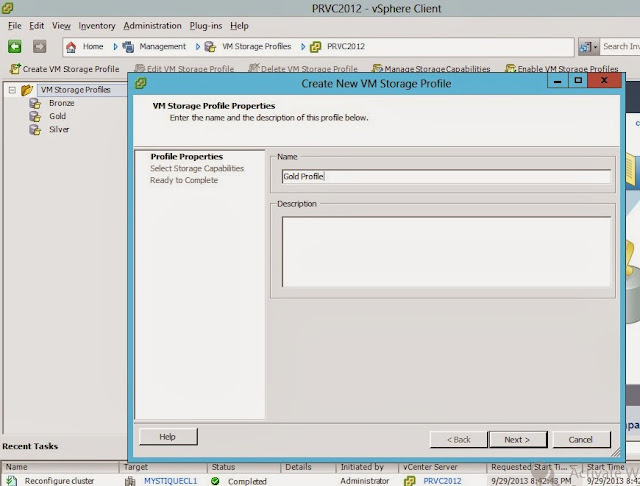Well first and foremost keeping me glued to 4 long hours to answer series of questions are challenging and reading lengthy scenarios made me exhausted time and time again.
My piece of advice for this is be mentally prepared. A strategy for this might be keep reading a Design book for 4 hour straight without a break. Not even water. Yes! I just said it.
Cuz you are not even to allow to go to washroom nor take water with you...
You get the results of DCD exam there it self unlike DCA Exam you have to wait 14 business days.
It is a literally a marathon!
DCA exam was another challenging experience, I lost precious time trying to figure out how to scroll down the screen. Every aspect was questioned Network I/O, Auto Deploy, Update manager service. If you are not a hardcore vSphere Admin, then literally know the screens and doing stuff by heart. There is no time for u to check your stuff. My 4 hours just flew just like that.
I think I have to build my speed, and do the lab until u can visualize the screens on your mind.
But the experience was awesome I literally loved the challenge though I was exhausted.
Time to get back to study... Anyways all thanks and praise to Almighty God! Hope he will help me in my next sitting of my exam.
PLEASE DON'T ASK ME WHAT QUESTIONS WERE THERE I AM BOUND TO NDA AGREEMENT.
My piece of advice for this is be mentally prepared. A strategy for this might be keep reading a Design book for 4 hour straight without a break. Not even water. Yes! I just said it.
Cuz you are not even to allow to go to washroom nor take water with you...
You get the results of DCD exam there it self unlike DCA Exam you have to wait 14 business days.
It is a literally a marathon!
DCA exam was another challenging experience, I lost precious time trying to figure out how to scroll down the screen. Every aspect was questioned Network I/O, Auto Deploy, Update manager service. If you are not a hardcore vSphere Admin, then literally know the screens and doing stuff by heart. There is no time for u to check your stuff. My 4 hours just flew just like that.
I think I have to build my speed, and do the lab until u can visualize the screens on your mind.
But the experience was awesome I literally loved the challenge though I was exhausted.
Time to get back to study... Anyways all thanks and praise to Almighty God! Hope he will help me in my next sitting of my exam.
PLEASE DON'T ASK ME WHAT QUESTIONS WERE THERE I AM BOUND TO NDA AGREEMENT.
VCAP-DCA areas where I need improvement:
- Increase my pace and do the tasks faster, maybe I need to do the same labs 20 times or more
- Need more experience and more labbing in auto-deploy
- Need more experience and more labbing in ESXi firewall
- Need more experience and more labbing on Storage DRS
- Need more experience and more labbing on Update Manager
- Keeping HA Heartbeat on a separate network and separate gateway.
VCAP-DCD areas where I need improvement:
- Train to sit 4 hours straight and do lengthy readings and mentally and physically prepare.
- Know HA fail over capacity and designs thoroughly.
- Network design.
How I prepared for DCA exam at FAST PACED APPROACH :
I went through the blueprint if not more or thoroughly, I started watching Jason Nash's Trainsignal Video's in order. But first 2-3 video's I was ending up watching them over and over again, because they were storage concepts and storage related tasks. And literally I got bored. Besides that because I had booked my exams earlier, the exam dates were nearing closer and closer. The key was to find the momentum to keep watching and learning at the same time. I thought out a strategy to over come this.
I created folders for each blueprint section. I grouped the video's into each folder (section of the blueprint). Started to vetting through the folder which had the least amount of video. So security was the topic had a single video file. Best part is I got into the mood of learning plus labbing and enjoyed it. Then started to find the next least amount of video's I have to cover. Gained momentum and finished almost all the video's and labbing at the same time.
This worked for me in at least gaining the knowledge. I firmly believe every individual has their own ways of preparing... so key is to find out which works best for you.