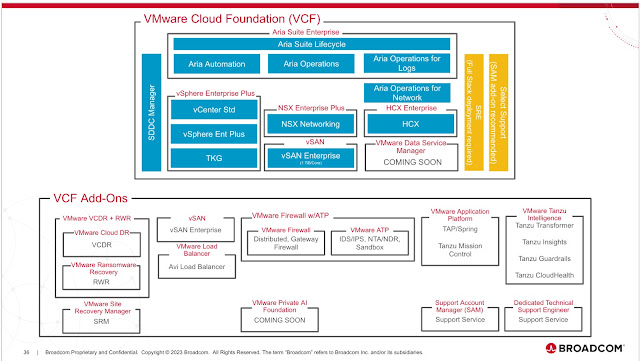There have been drastic changes in how products have been repackaged and VMware Product Portfolio has been restructured. The attempt is to give you a glimpse of the restructuring of the Product Portfolio. Hold on to your questions, as we as partners also are yet to know the changes officially being communicated. But the customers are confused at this point in time, and rightly so. Hope these series give or you may draw from to articulate some of the answers that your customers may ask you.
vEnthusiast: Daily experiences from a VMware enthusiasts eye.
Thursday, December 14, 2023
Tuesday, December 12, 2023
Repackaged vSphere & vCloud Offering announced
As you may be aware there are significant updates to packaging of vSphere and vCloud offering from VMware.
VMware Cloud Foundation: Is the premier enterprise-level hybrid cloud solution, designed for running essential and modern applications securely, resiliently, and cost-effectively.
VMware vSphere Foundation: Tailored for mid-sized and smaller businesses, this new offering simplifies enterprise-grade workload management. It combines vSphere with intelligent operations management, delivering superior performance, availability, and efficiency. This integration offers enhanced visibility and insights, making it easier for businesses to manage their workloads effectively.
Both the VMware Cloud Foundation and VMware vSphere Foundation will offer optional advanced add-ons. These include storage solutions, ransomware and disaster recovery services, and application platform services, available for both product lines. Additionally, Application Network and Security options will be exclusive to the VMware Cloud Foundation. VMware along with Broadcom are also preparing to launch more advanced services and offerings, such as Private AI, in the near future. Stay tuned for these developments.
Wednesday, November 1, 2023
Webinar on Tanzu for Kubernetes Operations (TKO)
I was tasked in conducting a webinar to vSphere Customers on Tanzu for Kubernetes Operations. I should warn you that video has a lag as it was conducted on a mobile hotspot internet connection.
Mind you this is my first time experience doing a webinar, also my first time taking a deep dive on Tanzu portfolio. Hope you will get something out of it.
Thursday, December 22, 2022
Step by step beginner series Docker, Kubernetes, Tanzu and beyond...
After a long hiatus I've decided to make a comeback in every sense of the word. Following the pandemic Sri Lanka as a nation has gone through a lot in terms of economic turmoil, political turmoil hence I haven't been active in contributing to the community. Besides personally I had to deal with lots that’s going through. But now, I feel it's time to rejuvenate and acquire new skills to prepare for the future. Therefore I have decided to get my hands dirty again with the technologies that define today and the future.
The technologies I have chosen for this series are docker containers, Kubernetes (K8S) and Tanzu. Separate section will be maintained for this beginner series. Do stay tuned for this series.
Sunday, May 16, 2021
Tribut to my good friend "Ravichander Nooka"
Never in my wildest dreams I would have thought writing a tribute to anyone in my tech blog. You always addressed me as "bro". Whenever I needed to clarify any doubt or issue you were always available. You were genuine in everything you did. Most of all you were a true gentleman. I am still in shock 'Bro!'. Until we meet again. Rest well and rest in peace my friend.
Thursday, January 18, 2018
NSX Design and Deploy course - review
Tuesday, December 5, 2017
Portable License Unit (PLU) License; How do they work?
Monday, June 26, 2017
How NSX re-route traffic after a Stretched vMotion?
(Please download these pics for better view)
Tuesday, February 21, 2017
Today I join the elite club of vExperts!
Wednesday, December 14, 2016
VCAP6-NV Blueprint Word version and PDF version
https://drive.google.com/file/d/0B25curGkTxGbOTE2N3NhRmZ2X0E/view?usp=sharing
Word version of the Blueprint:
https://drive.google.com/file/d/0B25curGkTxGbeWJpakNQbDdfT3c/view?usp=sharing
VCAP6-NV Blueprint download
Download from:
https://drive.google.com/file/d/0B25curGkTxGbeDg5RGVYM3U5bGc/view?usp=sharing
Tuesday, November 29, 2016
vForum 2016 - Bangkok 29th November 2016.
Some of the moments were captured from the event.
Callum Eade delivering keynote session.
Wednesday, November 16, 2016
VMware vSphere 6.5 is available for download!
http://venthusiast.blogspot.com/2016/10/changes-to-vsphere-vsom-licensing_56.html
But the downloads section is showing old model of licenses.
Well It's GA now! That's what matters...
vSphere
https://my.vmware.com/en/web/vmware/info/slug/datacenter_cloud_infrastructure/vmware_vsphere/6_5
vSOM
https://my.vmware.com/en/web/vmware/info/slug/datacenter_cloud_infrastructure/vmware_vsphere_with_operations_management/6_5
Friday, November 11, 2016
FOLLOW UP Post from How Windows 2016 licensing works with VMware (virtual) environments?
The question was to the post I wrote on How Windows 2016 licensing works with VMware (virtual) environments?
The question was;
A 2 node ESXi cluster having 2 Physical Processor with 10 core each. If the cluster has 10 vm's. How many Standard Licenses is needed to comply with the licensing.
I personally believe it is a great question and great starting point to understand how the licensing works.
Answer
Each processor has 10 Core and having dual processor means it has 20 cores altogether. There are 2 nodes in the cluster, which makes the overall core count to 40.
No: of physical cores = 2 * 10 * 2 = 40
Since Windows 2016 License are in 2 core packs;
2 core license packs to comply the physical cores = 40/2 = 20
This covers 2 of the vm instances. We have 8 vm's more to be licensed.
The Windows 2016 Licensing datasheet states;
"Standard Edition provides rights for up to two OSEs or Hyper-V containers when all physical cores in the server are licensed. For every two additional VMs, all the cores in the server have to be licensed again."
So we need to re-license the physical cores for next 2 additional vm's
Which looks like this,
|
VM
|
License
|
|
2
|
20
|
|
2
|
20
|
|
2
|
20
|
|
2
|
20
|
Which sums up to total of 100 (2 core) license packs.
I know what you think LOL!
Tuesday, November 8, 2016
VCP5-DCV Exams are retiring by 31st March 2017
So hurry up and get certified!
You should also note that VCAP5-DCA, VCAP5-DCD and VCIX-NV exams are already discontinued last exam appointment is on 30th November 2015. Last registrations for the VCAP exms and VCIX-NV exam was on 31st of October 2015.
http://blogs.vmware.com/education/2016/10/vcp5-dcv-retirement.html
VMware Horizon View 7 License Comparison
So here you go,
Following components are bundled in a way so that license distinguishes from each other.
- VMware Identity Manager
- VMware Mirage
- VMware App Volumes
- RDS for Hosted Apps
- vSAN
- VMware vRealize Operations Manager for Horizon
|
Features
|
Sub-Component/Product
|
Horizon For Linux
|
Horizon Standard
|
Horizon Advanced
|
Horizon Enterprise
|
|
Concurrent User
(CCU)
|
|
Yes
|
Yes
|
Yes
|
Yes
|
|
Named User
|
|
No
|
No
|
Yes
|
Yes
|
|
Windows virtual
desktops and session based desktops
|
VMware Horizon
|
No
|
Yes
|
Yes
|
Yes
|
|
Linux Desktops
|
VMware Horizon for Linux
|
Yes
|
No
|
No
|
Yes
|
|
Unified workspace
- XA, RDSH, SaaS, ThinApp
|
VMware Identity Manager Std
|
No
|
No
|
Yes
|
Yes
|
|
Hosted
Applications (RDSH)
|
RDS Hosted Apps
|
No
|
No
|
Yes
|
Yes
|
|
Packaged
Applications
|
VMware ThinApp
|
No
|
Yes
|
Yes
|
Yes
|
|
BLAST Performance
(3D, UC, MMR, etc)
|
VMware Horizon
|
Yes
|
Yes
|
Yes
|
Yes
|
|
Application and
Desktop Access with Single-Sign-On
|
VMware Identity Manager Std
|
No
|
No
|
Yes
|
Yes
|
|
Image management
for physical desktop
|
VMware Mirage
|
No
|
No
|
Yes
|
Yes
|
|
Real-time application
delivery
|
VMware App Volumes
|
No
|
No
|
No
|
Yes
|
|
Just-in-Time
Delivery with Instant Clone Technology
|
VMware Horizon
|
No
|
No
|
No
|
Yes
|
|
User, profile and
policy Management
|
VMware User Environment Manager
|
No
|
No
|
No
|
Yes
|
|
Operations
Dashboard – Health Monitoring & Performance Analytics
|
VMware vRealize Operations for Horizon
|
No
|
No
|
No
|
Yes
|
|
Capacity
Management – Planning & Optimization
|
VMware vRealize Operations for Horizon
|
No
|
No
|
No
|
Yes
|
|
Virtual Storage
|
VMware vSAN Advanced for Desktop with all-flash
|
No
|
No
|
Yes
|
Yes
|
|
Cloud
Infrastructure
|
VMware vSphere Desktop & VMware vCenter Desktop
|
Yes
|
Yes
|
Yes
|
Yes
|
Labels
- vSphere 5.1 (15)
- license (5)
- vSphere Web Client (5)
- VCAP-DCD (4)
- VMworld 2012 (2)
- vCloud Suite (2)
- Distributed Switch (1)
- vSphere Client (1)